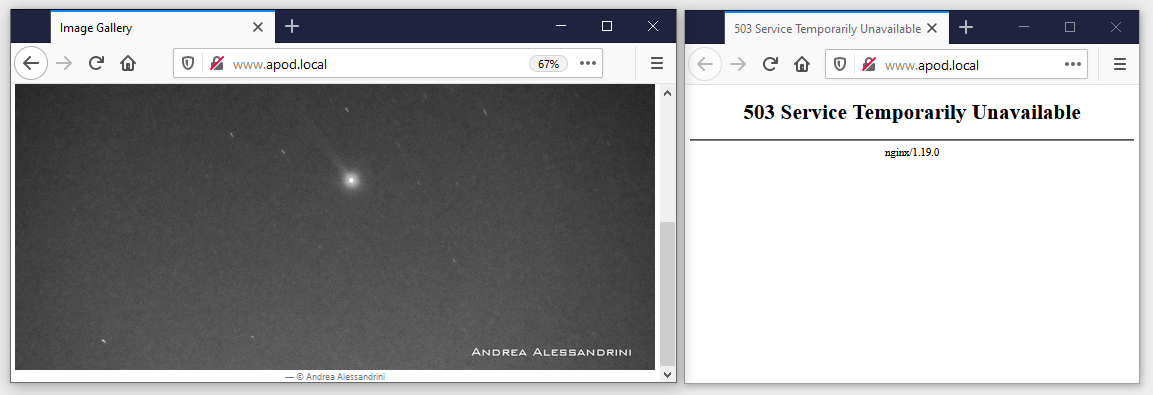Ch15 lab
Setup
Deploy the ingress controller:
kubectl apply -f lab/ingress-nginx/
Sample Solution
The background info is in the Nginx ingress controller spec
-
it's set to monitor one namespace with the argument:
--watch-namespace=kiamol-ch15-lab -
it uses a custom ingress class name:
--ingress-class=nginx-lab
Deploy the app to the correct namespace:
kubectl apply -f lab/apod/ -n kiamol-ch15-lab
My Ingress specs for the API and the website specify the ingress class and the rate limit in annotations:
kubectl apply -f lab/solution/ -n kiamol-ch15-lab
Add the domain to your hosts file (use .sh script file on Linux/macOS):
./add-to-hosts.ps1 api.apod.local ingress-lab
./add-to-hosts.ps1 web.apod.local ingress-lab
Browse to http://www.apod.local/ and http://api.apod.local/image and you'll get responses
Refresh a lot and you'll get a 503 error:
Teardown
Remove the lab namespaces:
kubectl delete ns -l kiamol=ch15-lab